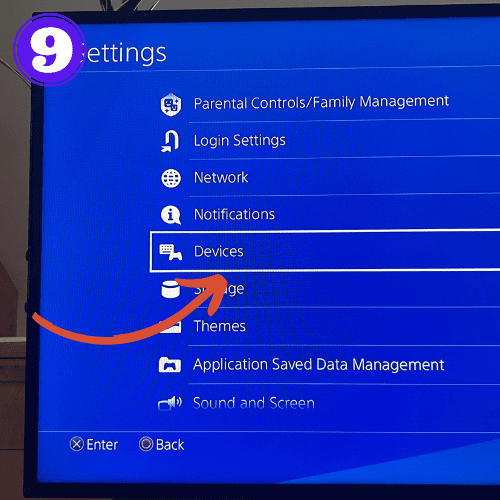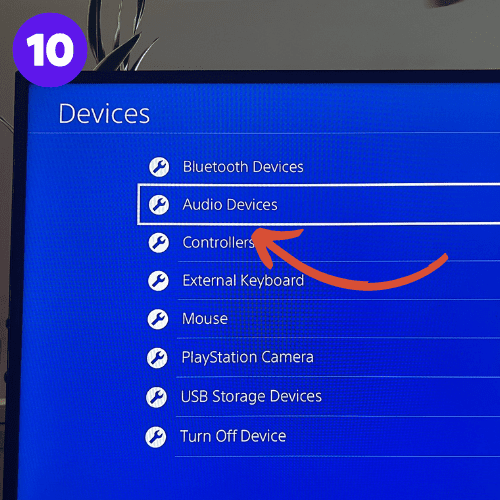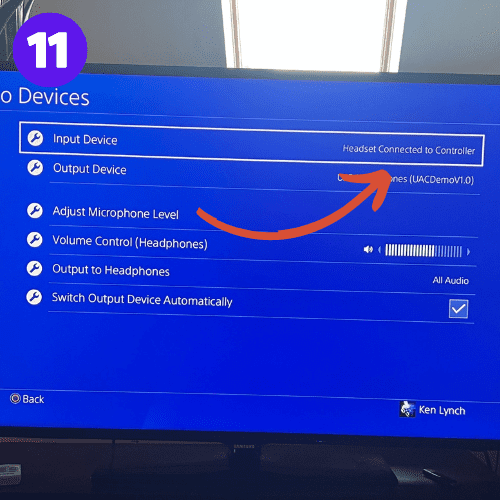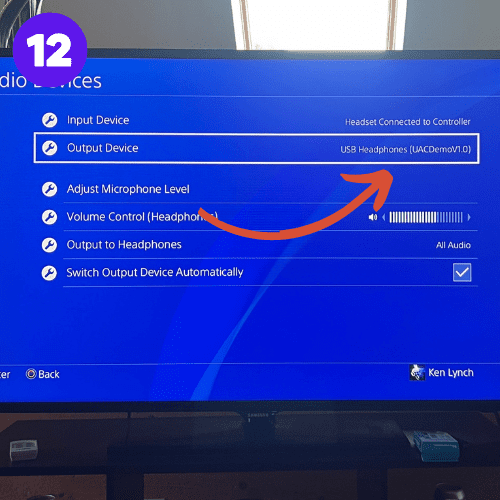Can I Connect My AirPods to My PS4? All You Need to Know

The Wearable Guy is powered by readers. By clicking on links within this page, we may get an affiliate commission at no extra cost to you.
Short Answer:
You can connect your AirPods to your PS4, but it requires the use of a third-party Bluetooth dongle. You can also use your AirPods as a mic by utilizing a microphone adapter with your PS4 controller.
As an avid gamer, there is nothing that would be more convenient for me than to connect my AirPods to my PS4. Standard gaming headphones can be clunky, they can hurt your head, and what’s the point in buying them if you already have AirPods?
But, when trying to connect different brands of devices together, things can get a bit squirrely. Apple does an amazing job at ensuring their products all connect seamlessly. However, in most cases, whether or not they’re compatible depends completely on the other device and its Bluetooth capabilities.
In this article, I’ll answer the question: “Can I connect my AirPods to my PS4” in-depth, and as well as discuss some alternative options to using your AirPods for gaming.
Can I Connect My AirPods to My PS4?
You may be disappointed to hear that the PS4 is not natively compatible with AirPods, and unfortunately, they never will add this feature to the already existing PS4. However, that doesn’t mean it’s impossible to connect your AirPods to your PlayStation 4.
In the next section we’ll discuss how you can bypass this limitation as well as some other less functional ways to use your AirPods while gaming.
How to Connect AirPods to PS4
The only way to connect your AirPods to a PS4 is to use a third party Bluetooth dongle, which is just a fancy word for a USB. To set this up, I’ve outlined a complete step-by-step guide with pictures included:
Use a Bluetooth Dongle to Connect AirPods to PS4
This device allows you to connect your AirPods to your PS4. I bought it recently and tested it to confirm that it works. It was easy to set up and I have not had any issues with it yet. Plus, it’s way cheaper than buying a gaming headset, and the setup took me about 2 minutes at most.
To pair your AirPods to your PS4 using this device, follow these instructions:
- Turn on your PS4.
- Insert the Bluetooth dongle into one of the USB ports on your PS4. The LED indicator on the dongle should flash slowly.
- Press the button on the dongle for 2 seconds. The LED indicator should now flash quickly, this means it’s in pairing mode.
- Turn on your AirPods by opening the case and holding down the back button until the light flashes white. They will automatically pair with the Bluetooth dongle.
- Once successfully paired, the LED indicator on the dongle will turn blue.
- Insert the microphone into the earphone jack of your PS4 controller.
- Navigate to the PS4 home screen or user interface.
- Select “Settings.”
- Select “Devices”.
- Choose “Audio Devices.”
- Set the “Input Device” to “Headset Connected to Controller.”
- Set the “Output Device” to “USB Headphones.”
- Adjust and test the volume of the microphone.
- Adjust the volume of your Bluetooth headphones.
- Set the “Output to Headphones” to “All Audio” or “Chat Audio”.
Other Ways to Use Your AirPods For Gaming
While AirPods don’t work natively with your PS4, there are some other options if you don’t have the money to dish out for a dongle.
It’s worth noting that this method may not provide the most seamless gaming experience, but it does serve as a workaround to keep you in a game chat and connected with your friends.
Use Discord App on Your iPhone for In-game Chatting
An alternative that I’ve used numerous times is to use the Discord app on your iPhone for in-game chatting.
Although this method won’t provide in-game sounds, it does offer a solution for connecting with friends and coordinating in game play. Here’s how you can set it up:
- Download the Discord app on your iPhone and create an account if you haven’t already.
- Connect your AirPods to your iPhone in the Bluetooth settings.
- Join or create a Discord server for your gaming group.
- Enter the voice channel whenever you’re playing the game.
Remember, while this method allows you to communicate with your team, it doesn’t integrate in-game audio. This setup is best suited for situations where communication is necessary, but in-game audio is not as important.
Can You Use AirPods on PS4 as a Mic?
Yes, you can use your AirPods as a microphone on PS4, although it does require an additional step. As I mentioned, PS4 does not support Bluetooth microphones.
However, you can bypass this limitation by using a microphone adapter that connects to the PS4 controller. Simply plug the adapter into the PS4 controller, then set the PS4 audio settings to input and output audio through the controller.
To purchase this adapter, click here to jump back up the article to the link
Conclusion
In this post, we explored the question: “Can I connect my AirPods to my PS4?”. While there’s no direct support, we provided a workaround using a Bluetooth dongle and an alternative method using a microphone adapter.
- The PS4 doesn’t natively support Bluetooth headphones, including AirPods.
- A workaround involves using a Bluetooth dongle and adjusting the PS4 settings.
- Using a microphone adapter, you can use your AirPods as a microphone on PS4.
- For solely in-game chat, the Discord app offers an alternative solution.
Frequently Asked Questions
How to connect AirPods to PS4 without dongle?
You can’t connect AirPods to a PS4 without a dongle. The PS4 does not natively support Bluetooth devices, so in order to use Bluetooth headphones, you need a dongle.
Do AirPods work with PS4?
AirPods do not work out of the box with a PS4. In order to use your AirPods with your PlayStation 4, you need to purchase a third-party dongle to connect them.
Does PS4 have Bluetooth?
Yes, PS4 does have Bluetooth. However, it does not support Bluetooth headphones natively due to potential issues with audio lag and optimal performance. To use AirPods, you’ll need to buy a dongle.

by Ken
Ken is a Data Analyst in the Healthcare industry and the owner and sole contributor to The Wearable Guy.