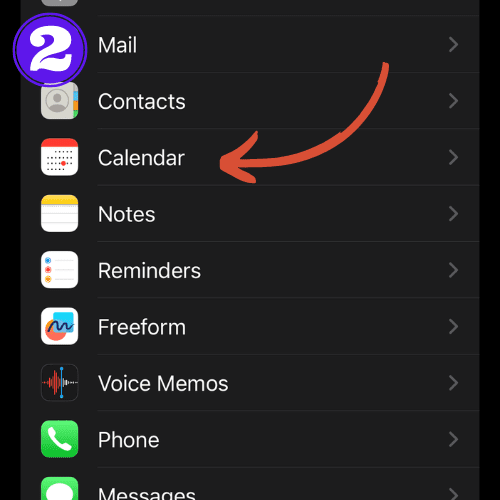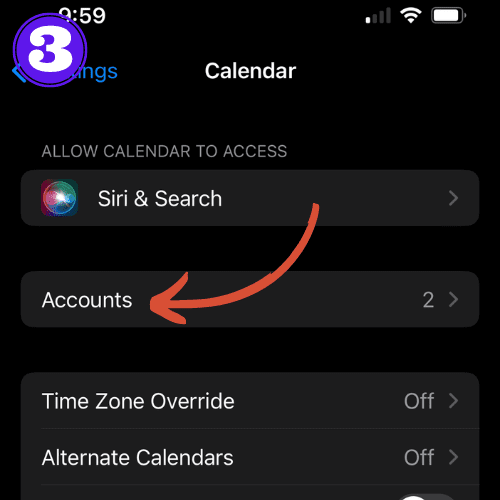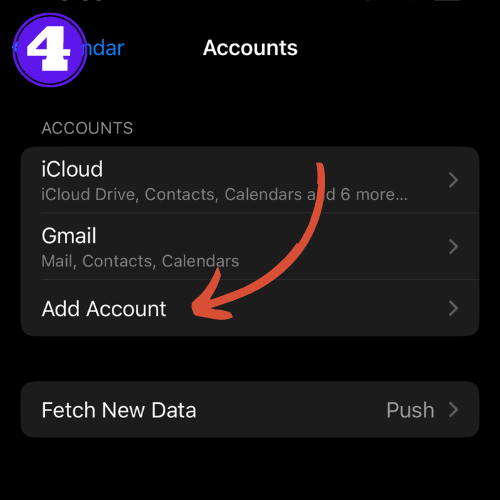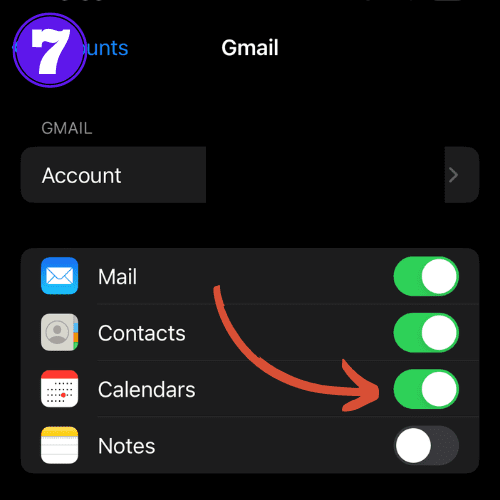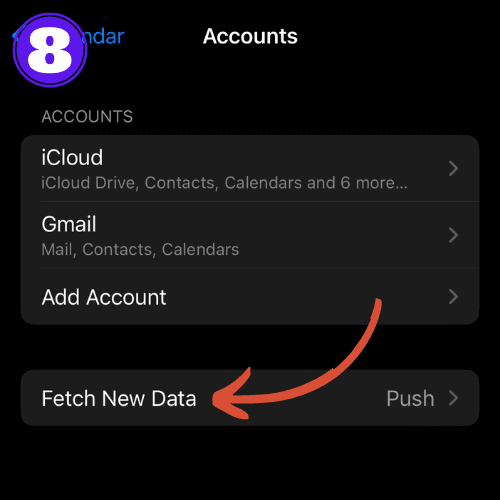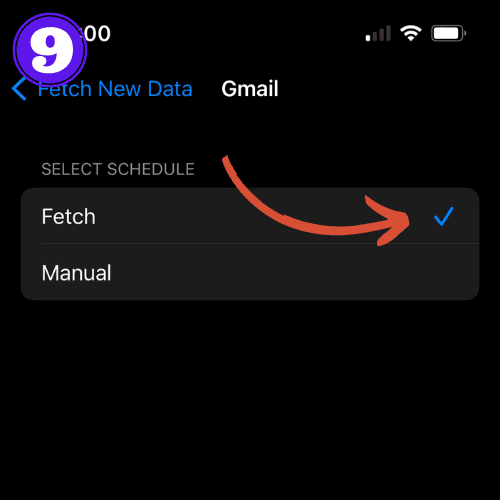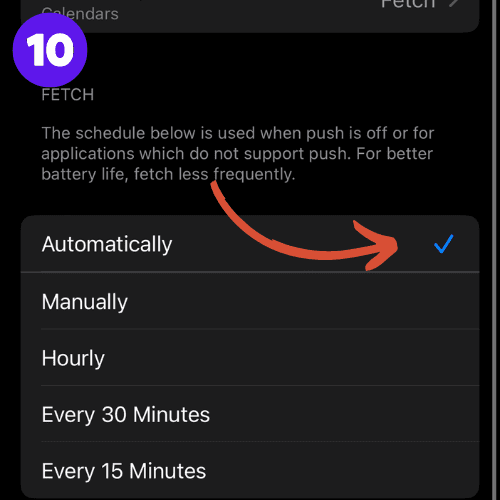Google Calendar on Apple Watch: A Detailed Set-up Tutorial

Short Answer:
To use Google Calendar on Apple Watch, sync Google Calendar with your iPhone first, then mirror your iPhone’s Calendar with your Apple Watch. Access your events via the Apple Watch’s Calendar app.
If you’re looking to get your Google Calendar on your Apple Watch, you may be disappointed to hear that there is no official app for it, yet.
However, there are a few work-a-rounds that allow you to get your Google Calendar notifications on your Apple Watch.
In this post, I’ll provide you with a step-by-step tutorial on how to set-up Google Calendar on Apple Watch, ensuring you stay on schedule, no matter where you are.
Let’s get to it.
Setting Up Google Calendar on Apple Watch
Setting up Google Calendar on your Apple Watch involves two main steps: syncing your Google Calendar with your iPhone, and then mirroring your iPhone to your Apple Watch.
Here’s how.
Sync Google Calendar with iPhone
To sync your Google Calendar with your iPhone, follow these steps:
- On your iPhone, go to “Settings”.
- Then select “Calendar”.
- Select “Accounts”
- Tap on “Add Account”.
- Select “Google”. If you already have a Gmail account shown, then proceed to step 6.
- Enter your Google Account credentials and permit access to your Google Calendar.
- Under the Gmail account page, ensure “Calendar” is toggled on.
- Then, go back to the “Accounts” page, and select “Fetch New Data”.
- Click “Gmail” and ensure that the “Fetch” is selected (not manual).
- Under the “Fetch New Data” page make sure the “Automatically” is selected under Fetch”
- Once done, go back to “Settings”, tap on “Calendar”, and select “Sync” and ensure that “All Events” are selected to sync your entire Google Calendar.
Mirror your iPhone Calendar with Apple Watch
To mirror your iPhone Calendar to your Apple Watch, follow these steps:
- Open the Watch app on your iPhone.
- Scroll down to “Calendar” and tap it.
- Ensure that “Mirror my iPhone” is selected.
Note: Be aware that when you create new events within your Google Calendar, it may take 5-10 minutes to populate on your Apple Watch. So, if you don’t see it appear at first, just be patient.
How to Use Google Calendar on Apple Watch
To use Google Calendar on your Apple Watch, you’ll need to access your calendar events via the native Calendar app on your Apple Watch. Here’s how:
Accessing Google Calendar Events on Apple Watch
- Press the Digital Crown on your Apple Watch to open the home screen.
- Locate the Calendar app and tap it.
- Scroll or use the Digital Crown to browse through your events.
Note: While the Apple Watch does not directly display the Google Calendar, it syncs with the iPhone’s native Calendar app, where your Google Calendar events are stored. Any changes made on your Google Calendar will also reflect in the Calendar app of your Apple Watch.
Google Calendar Not Working on Apple Watch
If your Google Calendar is not syncing properly to your Apple Watch, you may have configured the settings incorrectly. To fix this minor issue, click here to go back to the step-by-step process above, and ensure you followed it thoroughly.
If for some reason it still isn’t working, you can try contacting Apple Support.
Frequently Asked Questions
Can I use Google Calendar on Apple Watch?
Yes, you can use Google Calendar on Apple Watch by syncing it with your iPhone’s Calendar app, which then mirrors to your Apple Watch.

by Ken
Ken is a Data Analyst in the Healthcare industry and the owner and sole contributor to The Wearable Guy.