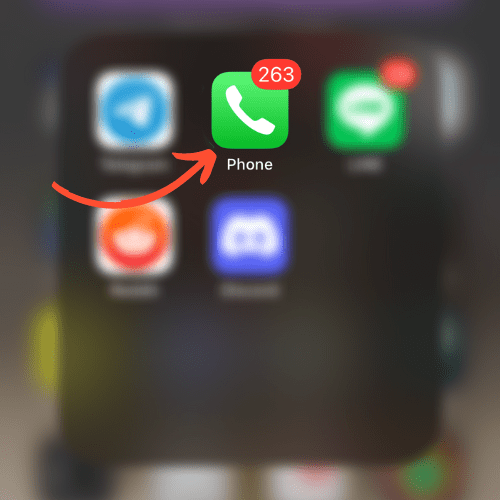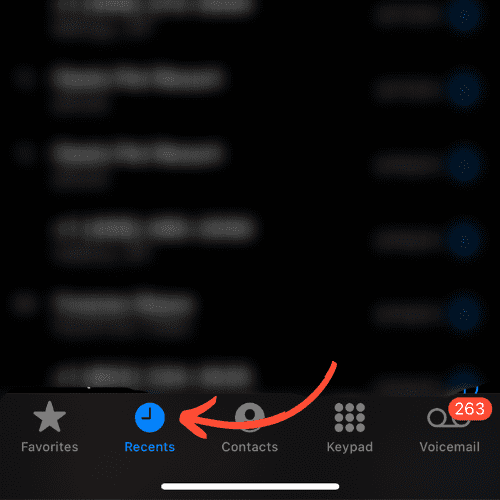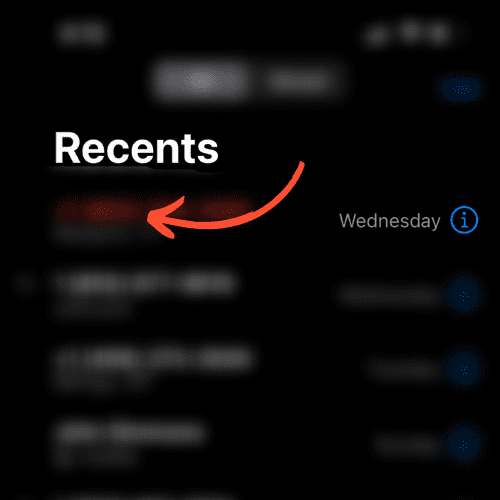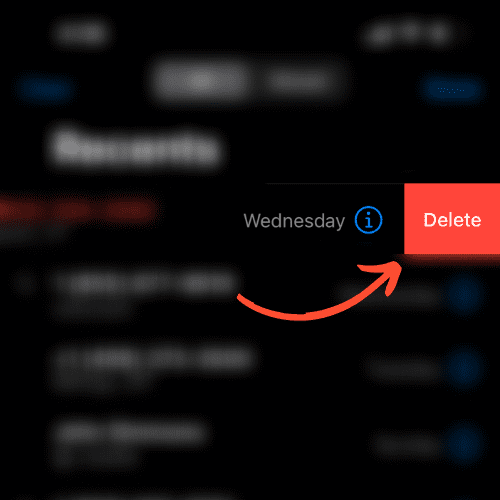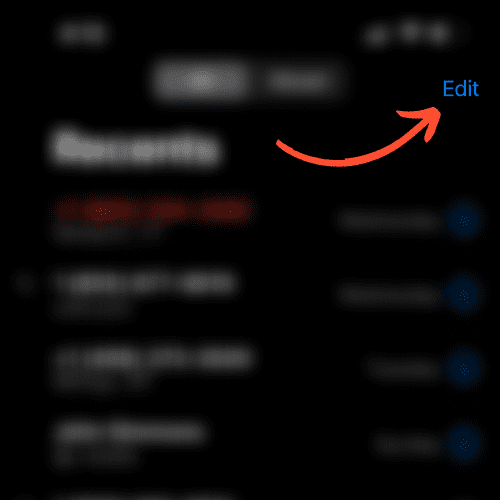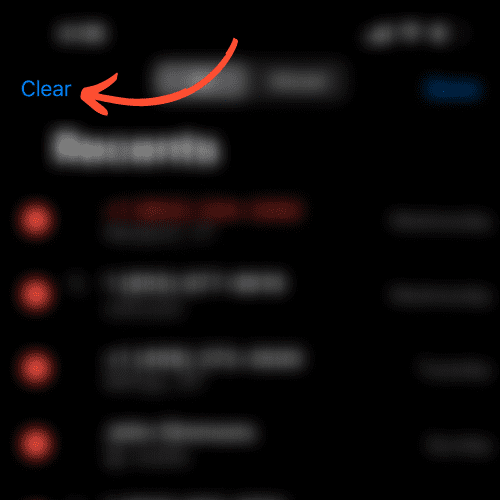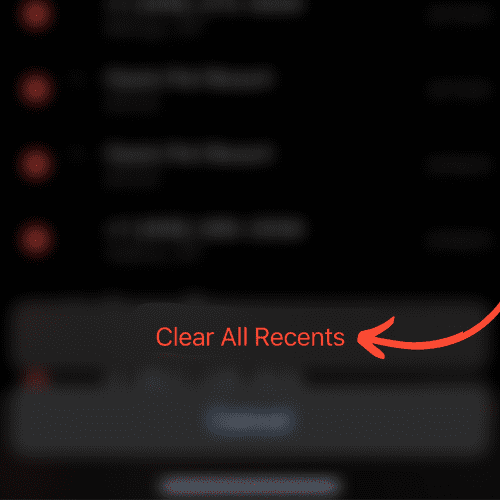How To Delete Recent Calls On Apple Watch

Quick Answer:
To delete recent calls from your Apple Watch, you must delete them on your paired iPhone, because your Apple Watch mirrors your iPhone.
With the frequent use of Apple Watch for phone calls, it’s easy for the recent calls list to become cluttered and overwhelming.
Fortunately, it’s easy to delete recent calls from your Apple Watch to keep your device organized and running smoothly.
In this post, we’ll show you exactly how to delete recent calls from Apple Watch, step-by-step, so you can streamline your device and keep your most important contacts at your fingertips.
Whether you’re new to using an Apple Watch or a seasoned user, this guide will provide you with everything you need to know to manage your recent calls effectively.
How To Delete Recent Calls On Apple Watch
There are a variety of reasons as to why you might want to remove calls from your history. Some may like to keep things organized, others may do it for privacy reasons, or to free up space.
Whatever your reasoning is, we can help you.
Follow these steps to clear your call history.
Delete individual calls:
- On your paired iPhone, Select the Phone App
- On the bottom, Select Recent
- Swipe left on the call you want to delete
- Select Delete
Now, the selected calls should be cleared from both your iPhone and your watch.
How Do I Clear Call Log On Apple Watch
This method is similar to the above, but with a couple extra steps. Don’t worry, it’s still easy.
Follow these steps.
Delete entire call log:
- On your paired iPhone, Select the Phone App
- On the bottom, Select Recent
- Select Edit on the top right
- Select Clear on the top left
- Select Clear All Records
Again, this will delete the calls log for both your iPhone and your Apple Watch.
How To Delete Recent Calls on Apple Watch Without iPhone
Unfortunately, this is not possible. The only way to delete the call log on your Apple Watch is by doing so on your iPhone.
Can’t Delete Recent Calls On Apple Watch
As mentioned above, it is not possible to delete you recent calls using your watch, it must be done on your iPhone.
If you are unable to clear you recent calls and you are following the steps above, it is likely due to a minor software bug.
Don’t let that scare you, it is an easy fix. All you need to do is reboot your Apple Watch then try again. For a step-by-step guide, read here.
How To Use Siri To Clear Recent Calls
Siri is an underused tool that can help you complete tasks faster. Unfortunately, the ability to delete recent calls is not a feature that Siri is capable of, for now.
How Do I Cancel An Incoming Call On Apple Watch
Whether you’re busy and don’t have the time, or you just don’t want to talk to anyone, you can easily cancel incoming calls on your Apple Watch.
To cancel an incoming call, just press the red phone button.

One thing to note is that by doing this, it will send the caller to your voicemail early, meaning they’ll know that you blocked their call.
Another option is to just let the call continue to ring and go to the voicemail naturally.
Frequently Asked Questions
Can I delete recent calls from my Apple Watch without deleting them from my iPhone?
No, the only way to delete recent calls from your watch is to do so on your phone, and by doing so, you’ll remove them from your phone in the process.
How do I delete recent calls from my Apple Watch if I don’t have my iPhone with me?
You can’t clear recent calls from your watch without your iPhone because you can only delete calls from your phone.
Will deleting recent calls on my Apple Watch delete them from my iPhone?
Yes, the only way to delete recent calls is from your iPhone, so by deleting them on your iPhone, it will remove them from both devices.
How many recent calls can be stored on Apple Watch?
The iPhone and Apple Watch are both capable of storing 100 of your most recent calls.
Is there a way to hide my recent calls list on my Apple Watch from others who may be looking at it?
No, there is no secret hide button to hide your recent call list. The only way to hide the calls is to remove them completely by deleting them.
Can I recover a deleted call that I didn’t mean to delete?
The iPhone and Apple Watch do not come out of the box with a method of restoring deleted calls. Without special software, the only way to do this is by restoring your phone from a backup.

by Ken Lynch
Ken is a Healthcare Data Analyst, owner, sole contributor to The Wearable Guy, and overall tech nerd.