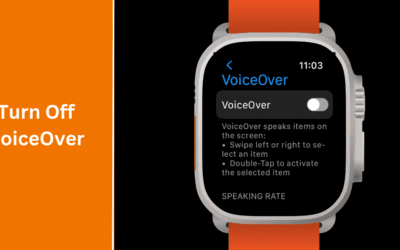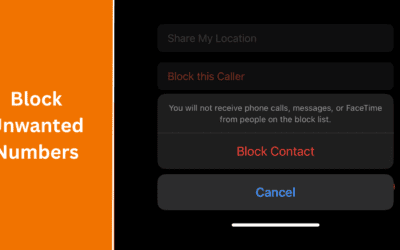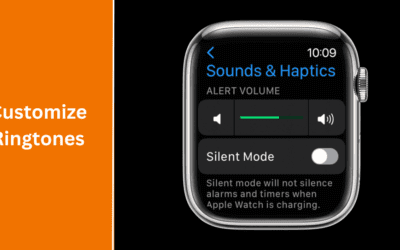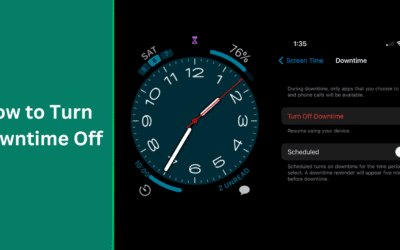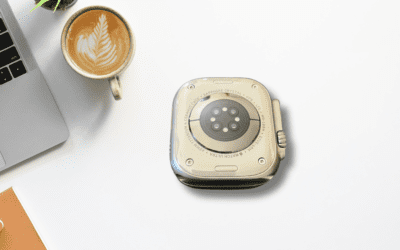Quick Answer: Open the "Settings" app on your watch, tap on "SOS," tap on "Hold Side Button", and toggle it off....
How-To
Apple Watch VoiceOver Won’t Turn Off (How To Fix It)
Quick Answer: To turn off VoiceOver on Apple Watch, go to Settings > Accessibility > VoiceOver and toggle the...
How to Block Someone on Apple Watch: Maintain Your Privacy
Quick Answer: In the Phone app on your iPhone, tap Recents or Contacts, tap the i next to the number or select the...
How to Change Apple Watch Ringtone: Can It Be Done?
[pac_divi_table_of_contents included_headings="off|on|off|off|off|off" scroll_speed="10000ms"...
How to Turn Off Downtime on Apple Watch: Tips for Better Control
Quick Answer: To turn off Downtime on your Apple Watch, open "Settings" on your iPhone, tap "Screen Time," then...
Apple Watch Keeps Zooming In: How to Fix This Annoying Issue
[pac_divi_table_of_contents included_headings="off|on|off|off|off|off" scroll_speed="10000ms"...
How to Tell What Apple Watch You Have: Series & Model Numbers
Quick Answer: To determine the series and model number of your Apple Watch, open "Settings" on your watch, >...
Spotify Not Working on Apple Watch? Here’s What to Do
[pac_divi_table_of_contents included_headings="off|on|off|off|off|off" exclude_headings_by_class="on"...
Reset Oura Ring: Step-by-Step Guide for Troubleshooting
[pac_divi_table_of_contents included_headings="off|on|off|off|off|off" scroll_speed="10000ms"...