5 Apple Watch Apps You NEED to Use for a More Efficient Workplace

Workplace App Roundup
- Evernote: A note-taking tool that syncs across devices, allowing users to attach text, PDFs, scans, and audio to their notes.
- PowerPoint: Enables users to control presentations directly from the Apple Watch, advancing slides and viewing presenter notes with ease.
- Tally: A habit-tracking app providing insights into patterns, enabling users to optimize their routines and understand areas of improvement.
- Salesforce: A CRM app for the Apple Watch that offers real-time data access, helping salespeople close deals and marketers make data-driven decisions on the go.
- 1Password: A secure password management tool that keeps your passwords safe while ensuring easy access right from your wrist.
With so many of us juggling multiple tasks at work, it’s always a relief to have tools that make life a tad easier.
The Apple Watch isn’t just about notifications or tracking steps; it’s becoming an essential tool for the modern professional.
Here are 5 apps that can genuinely make a difference in your daily grind in the workplace.
1. Evernote: Your Digital Notebook
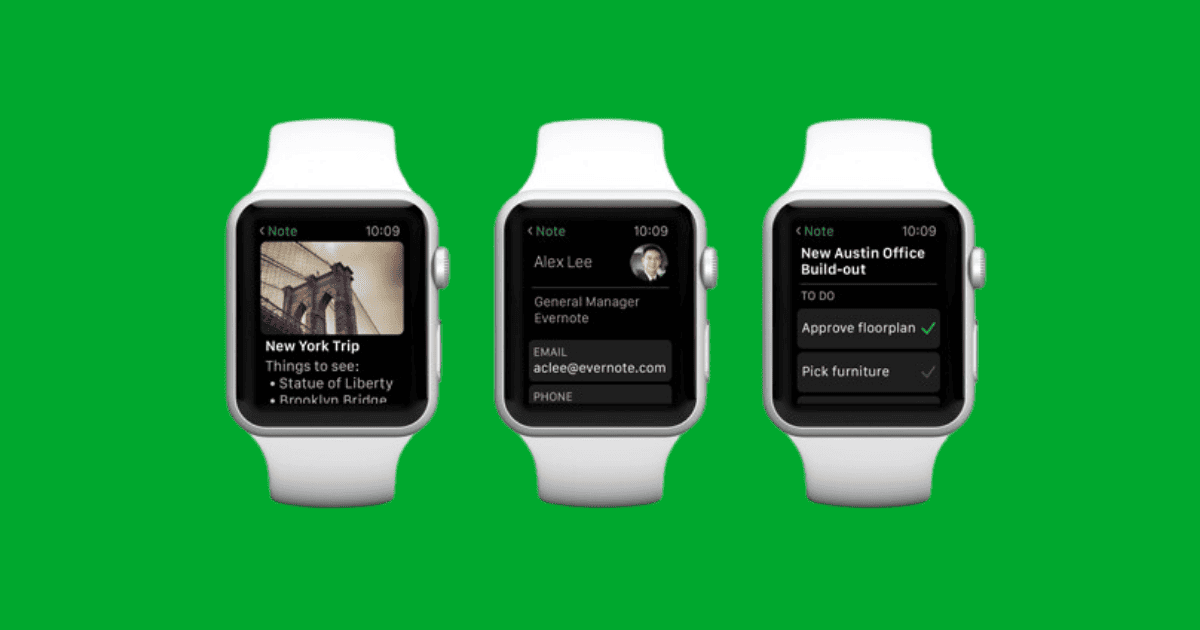
- Seamless note-taking and synchronization across devices.
- Attachments including text, PDFs, scans, and audio.
Through its Apple Watch integration, Evernote elevates the ease of capturing ideas and accessing notes to unprecedented heights.
Beyond traditional note-taking, Evernote empowers professionals to swiftly retrieve their archived notes, voice memos, and even PDFs, all from the convenience of their wrist.
This on-the-spot access transforms the dynamics of meetings and brainstorming sessions, allowing for spontaneous ideation.
Its cross-device synchronization feature guarantees that an idea noted on the watch is instantly available for in-depth analysis on larger screens.
By optimizing this workflow, Evernote ensures minimal interruptions, maximizing focus on productivity and innovation.
2. PowerPoint: Command Your Presentations
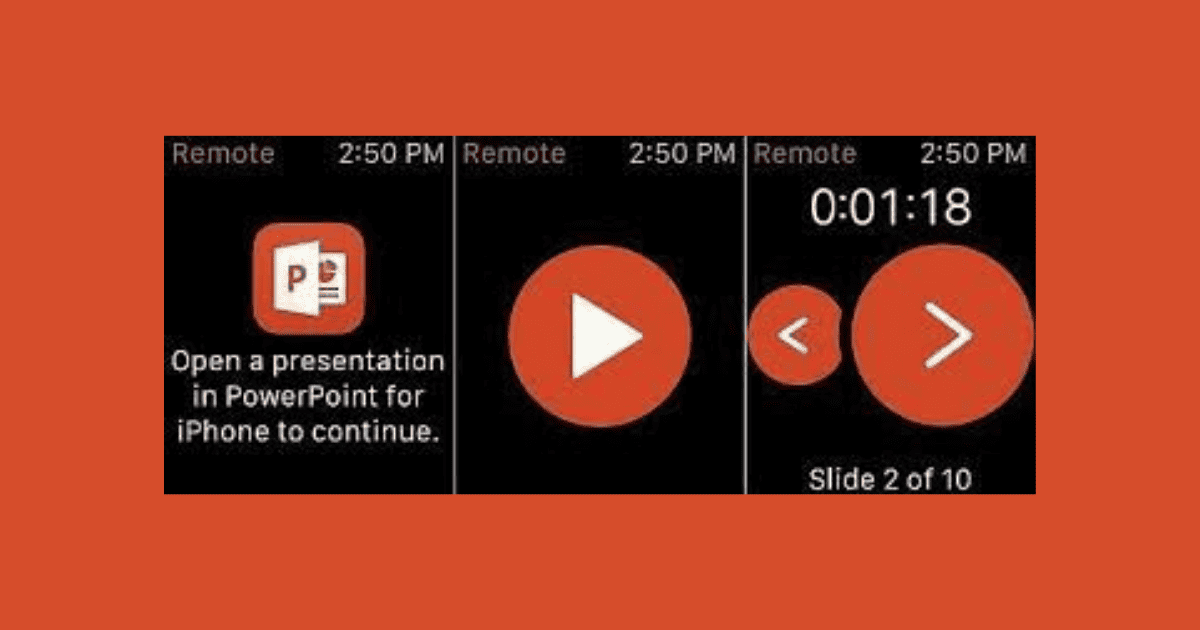
- Control presentations seamlessly.
- Intuitive design, easy navigation.
PowerPoint’s standing as a paramount presentation tool is unquestionable. Its adaptation to the Apple Watch introduces an innovative facet to presentation techniques.
Users have the luxury of maneuvering through their slides with seamless transitions, all initiated from their wrist.
This integration removes the need for supplementary devices or clickers, allowing for more fluid and captivating presentations.
For professionals consistently showcasing ideas or delivering reports, this capability guarantees a greater sense of coherence in their presentations, putting emphasis on the core message and diminishing any hiccups.
3. Tally: Track Habits and Understand Patterns
- Insightful habit tracking.
- Identify and understand behavior patterns.
In today’s competitive work environment, maximizing productivity is paramount for both businesses and individual professionals.
One standout app, Tally, is reshaping how we view and modify our habits. Instead of merely tracking routines, Tally provides a nuanced understanding of how day-to-day activities impact overall work efficiency.
From identifying tasks that eat up most of your time to spotlighting patterns that can be streamlined, Tally ensures that employees make the most out of every work hour.
By integrating such tools into your workflow, you’re not just adapting to the future of work – you’re actively shaping it.
4. Salesforce: CRM Powerhouse

- Instant access to crucial customer data.
- Record interactions and access charts on-the-go.
Salesforce’s prominence in the CRM industry has always set benchmarks for customer relationship management.
Expanding on its already comprehensive suite of tools, the Apple Watch app offers an unparalleled convenience to professionals.
With a quick glance at their wrist, they can dive into essential customer data, analyze charts, and document interactions.
This seamless integration of data on-the-go ensures that, regardless of their location, salespeople and marketers remain equipped to make astute, data-driven decisions, fostering stronger client relationships and optimizing opportunities.
5. 1Password: Security and Accessibility Combined

- Access your vital passwords securely.
- Quick authentication and streamlined integration.
In the age of digital collaboration, securing sensitive data and information has never been more critical for businesses.
1Password for Apple Watch emerges as a quintessential tool for modern workplaces, streamlining the often cumbersome process of password management.
Gone are the days of resetting forgotten passwords or juggling multiple login credentials.
With 1Password, professionals can quickly access their secured vaults, ensuring that crucial tools and data are just a tap away.
As cyber threats become increasingly sophisticated, integrating comprehensive password solutions like 1Password is necessary for ensuring your business’s digital security.
Related Articles:
How to Install Apps on Apple Watch (Updated for watchOS 10)
Are you looking to explore new functionalities or bring back previously deleted apps? This article provides a step-by-step walk-through for how to install apps on Apple Watch that are running watchOS 10 or newer, as well as how to troubleshoot some common...
Apple Watch Ultra Comparison: Analyzing Step Consistency, Calories, Battery Health, and Performance Metrics
I wore the Apple Watch Ultra 1 and Ultra 2 from a full charge until they both died. Throughout this Apple Watch Ultra comparison, I gathered an analyzed various data-points such as step count, calories burned, and battery life. This hands-on information is could be...
I Put the Apple Watch Ultra 2 Battery to the Test in Multiple Scenarios. Here’s what I found
Key Ultra 2 Battery Insights: Max Battery Life Potential: By turning off 'Always On Display', 'Raise to Wake', and forgoing sleep usage, you can achieve a 20% longer battery life, reaching up to 84 hours. Features Impact: Using the watch for sleep, having the 'Always...

by Ken Lynch
Ken is a Technologist, Healthcare Data Analyst, and the owner and sole contributor to The Wearable Guy.



