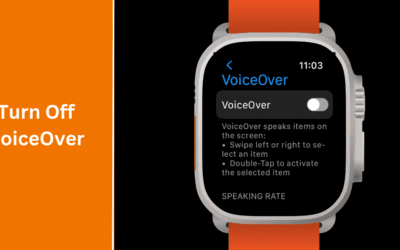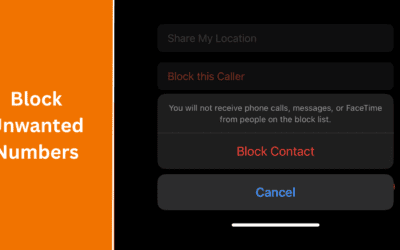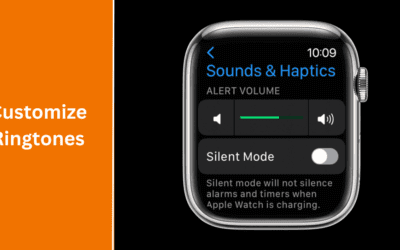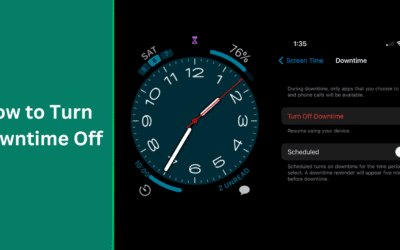Quick Answer: No, you cannot directly connect an Apple Watch to an iPad. Apple Watches are designed to pair with...
Apple Watch
Does Apple Watch Need a Screen Protector? A Detailed Analysis
The Wearable Guy is powered by readers. By clicking on links within this page, we may get an affiliate commission at...
Setting Up & Managing Alarms on Your Apple Watch: A Complete Guide
Quick Answer Press the Digital Crown to go to the Home screen. Tap on the Alarms app. Scroll down and tap "+". Turn...
How to Delete a Workout on Apple Watch: A Comprehensive Guide
Open the Fitness app on your iPhone. Tap "Summary" at the bottom left. Tap "See More" next to "Workouts". Choose the...
How to Turn Off SOS on Apple Watch (Step-by-Step Guide)
Quick Answer: Open the "Settings" app on your watch, tap on "SOS," tap on "Hold Side Button", and toggle it off....
Apple Watch VoiceOver Won’t Turn Off (How To Fix It)
Quick Answer: To turn off VoiceOver on Apple Watch, go to Settings > Accessibility > VoiceOver and toggle the...
How to Block Someone on Apple Watch: Maintain Your Privacy
Quick Answer: In the Phone app on your iPhone, tap Recents or Contacts, tap the i next to the number or select the...
How to Change Apple Watch Ringtone: Can It Be Done?
[pac_divi_table_of_contents included_headings="off|on|off|off|off|off" scroll_speed="10000ms"...
How to Turn Off Downtime on Apple Watch: Tips for Better Control
Quick Answer: To turn off Downtime on your Apple Watch, open "Settings" on your iPhone, tap "Screen Time," then...