How Accurate is Apple Watch Calories? (The REAL Numbers)
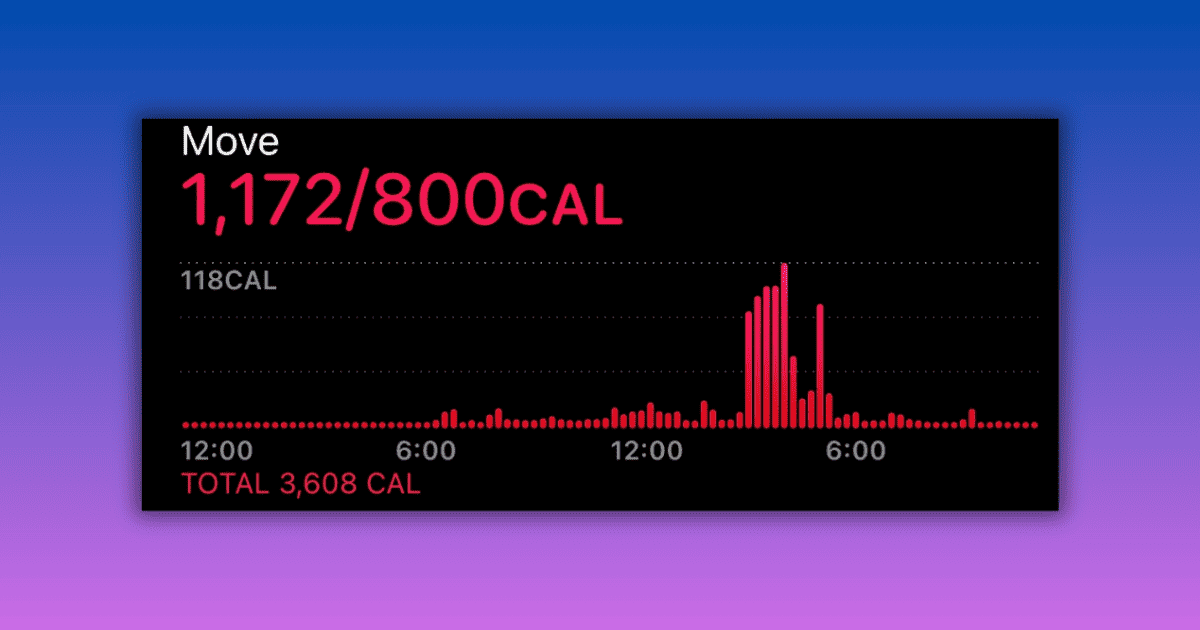
Quick Answer:
The accuracy of Apple Watch’s calorie tracking relies on factors like your personal data, heart rate, and movement. While it’s among the best in wearables, there can be a slight margin of error, which is around 10-25% overestimation.
The Apple Watch is the most popular wearable for those looking to monitor their health and fitness.
But, how accurate is Apple Watch calories tracking? The answer to this is important for those looking to manage their weight.
Whether you’re looking to lose weight, maintain, or bulk, understanding the accuracy of the calorie tracking feature is a must.
This article will discuss my experience with the accuracy of Apple Watch’s calorie tracking, as well as some tips on how to improve accuracy.
How Accurate is Apple Watch Calories?
Apple Watch is one of the most accurate calorie tracking smartwatches, however it does overestimate calories burned by around 10-25%.
It’s important to note that it provides estimates, not exact figures. Results will vary per person, which is why the range is so wide.
My Experience With Calorie Accuracy
I tracked my caloric intake by connecting my watch to MyFitnessPal, my total calories burned from my Apple Watch, and my weight with a digital scale for one month with the goal of maintaining my weight.
The results?
I gained weight, and a decent amount. The amount that I gained told me that my Apple Watch Ultra calorie tracking overestimated what I burn each day by roughly 20%.
While it isn’t ideal for them to be so inaccurate, once you know how much they are off by, you can adjust your caloric intake to get back on track.
Related Reading: Read our Apple Watch Ultra comparison test where we compared the Ultra 1 vs Ultra 2 calories burned.
How Does Apple Watch Calculate Calories Burned?
The Apple Watch uses a combination of motion data, heart rate readings, and personal information you provide, such as your age, gender, height, and weight.
The Apple Watch uses an accelerometer to measure your total body movement, a heart rate sensor to gauge your intensity, and GPS to track your distance when you’re walking or running.
It also factors in basal metabolic rate (BMR), which is the number of calories your body needs to maintain basic physiological functions.
Active Calories vs Resting Calories vs Total Calories
The watch calculates three types of calorie metrics: Active, Resting, and Total. Together, the Active and Resting metrics make up your total daily caloric expenditure.
Active Calories
Active calories refer to the energy you burn during physical activity. This could be from you walking around your house, going on walks, or any workout.
Resting Calories
Resting calories refer to the energy your body uses to maintain basic bodily functions, like breathing and circulating blood.
This is also known as Basal Metabolic Rate, or BMR. It is the amount of calories you burn by simply existing.
Total Calories
Together, active calories and resting calories make up your total daily caloric expenditure, or TDEE. Also know as Total Calories on your Apple Watch.
This is the total amount of calories you burn in total throughout the entire day. So, if you eat exactly that many calories, you will neither lose nor gain any weight.
How to Improve the Accuracy of Your Apple Watch Calorie Tracking
Improving the accuracy of your Apple Watch calorie tracking involves keeping your health data up to date. This includes:
- Regularly updating your health information in the Apple Health app, especially if your weight changes.
- Wearing your Apple Watch snugly on the top of your wrist during workouts for consistent heart rate data.
- Choosing the correct activity type in the Workout app to help the watch calibrate its sensors better.
- Using the Apple Watch consistently, as it learns your habits and adjusts its algorithms over time for improved accuracy.
Frequently Asked Questions
Where do I find my total calories burned on Apple Watch?
You can only find your total calories burned on you paired iPhone. Open the Fitness app, click on ‘Activity’, then look for ‘Total’ in small red text below ‘Move’.
Is the Apple Watch calorie count high or low?
Apple Watches generally are accurate when measuring calories, at least compared to other wearables. However, they can overestimate by roughly 10-25%.
Does Apple Watch overestimate calories burned?
The Apple Watch is generally considered accurate for the majority of activities. However, like all fitness trackers, there may be some margin of error, and it might overestimate calories by roughly 20%.
Is my Apple Watch counting calories wrong?
If you think your Apple Watch is inaccurately counting calories, make sure your personal information is correct in the Health app, and that you’re wearing the watch correctly.
Calibrating your watch can also improve accuracy. Also be aware that the watch typically overestimates calories by 10-25%.
How many calories should I burn in a day on my Apple Watch?
The number of calories you should aim to burn in a day depends on your personal health goals.
You can set your own Move goal (calories burned through physical activity) in the Activity app on your Apple Watch, based on what you’re comfortable with.
For specific goals related to weight loss or fitness, it’s best to consult with a healthcare professional or a fitness trainer.

by Ken
Ken is a Technologist, Data Analyst in the Healthcare industry, and the owner and sole contributor to The Wearable Guy.

Strong work and well written.
Thank you very much, Stefano!