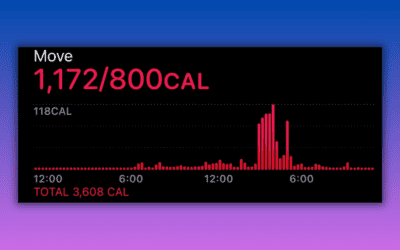If you're a proud Apple Watch owner, you've probably heard about the Water Lock feature. But what is it exactly? How...
Apple
How to Delete Apps on Apple Watch (Updated for watchOS 10)
Quick Answer: If using Grid View, press and hold the app icon, then tap the 'x' icon. Alternatively, using List View,...
How Accurate is Apple Watch Calories? (The REAL Numbers)
Quick Answer: The accuracy of Apple Watch's calorie tracking relies on factors like your personal data, heart rate,...
How Long Does Apple Watch Take to Charge? A Full Breakdown
The Wearable Guy is powered by readers. By clicking on links within this page, we may get an affiliate commission at...
Can You Connect Apple Watch to an iPad? (An Expert’s Take)
Quick Answer: No, you cannot directly connect an Apple Watch to an iPad. Apple Watches are designed to pair with...
Does Apple Watch Need a Screen Protector? A Detailed Analysis
The Wearable Guy is powered by readers. By clicking on links within this page, we may get an affiliate commission at...
Setting Up & Managing Alarms on Your Apple Watch: A Complete Guide
Quick Answer Press the Digital Crown to go to the Home screen. Tap on the Alarms app. Scroll down and tap "+". Turn...
How to Delete a Workout on Apple Watch: A Comprehensive Guide
Open the Fitness app on your iPhone. Tap "Summary" at the bottom left. Tap "See More" next to "Workouts". Choose the...
How to Turn Off SOS on Apple Watch (Step-by-Step Guide)
Quick Answer: Open the "Settings" app on your watch, tap on "SOS," tap on "Hold Side Button", and toggle it off....