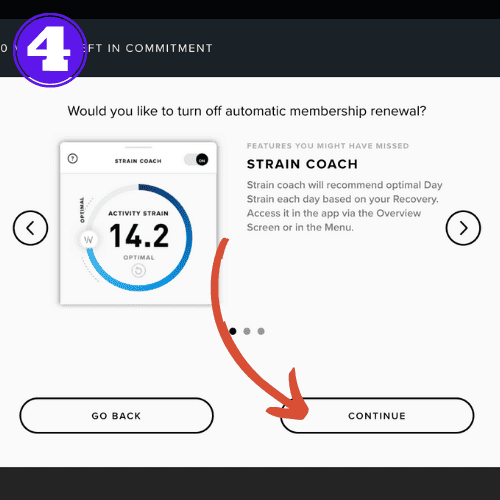How to Cancel WHOOP Membership (+ A Tip Directly From WHOOP)

WHOOP has become a popular choice among fitness enthusiasts and athletes for its advanced tracking and personalized insights.
However, we understand that circumstances change, and you may no longer require the services provided by WHOOP.
This article makes the incredibly difficult process of cancelling a WHOOP membership, made easy.
Towards the end, we even include a word directly from WHOOP with a cancellation tip.
How To Cancel WHOOP Membership
Cancelling your WHOOP membership can only be done on their website, not through your WHOOP app. There are some important details to be aware of, so read further before attempting to cancel.
To cancel your WHOOP membership, follow these instructions:
- Login to your WHOOP account.
- Click the menu, then “Membership“.
- Scroll to the bottom and select “Cancel Membership“.
- Press “Continue“.
- Select “Turn Off and Pay“.
Understanding WHOOP’s Cancellation Policy
It’s important to know that WHOOP memberships are non-refundable and billed either monthly or up front, depending on the membership you choose.
Every user gets a free 30-day trial. By the time you finish your -free trial, you will need to decide which membership to go with.
WHOOP offers a monthly membership that is billed monthly, however it still requires a year-long commitment.
They also offer an annual plan, which is paid up-front.
Their last plan is a 24-month membership, which is also paid up front.
If you decide to cancel your membership once your commitment is over, you’ll retain access to your WHOOP account and data until the end of your current billing cycle.
Important! The monthly membership is still a yearly commitment. If you choose monthly, you’re locked in for 1 year, the only difference is that you pay monthly. It is impossible to cancel your WHOOP membership at no cost on a monthly basis, unless you complete the 12-month commitment period.
Didn’t Cancel WHOOP Membership in Time? Try This
If for some reason you tried to cancel your WHOOP 30-day free trial and it did not process in time, you may find yourself stuck in a year-long commitment.
We get it, it can be a financial burden to those who didn’t expect it.
This is a common issue we see, but luckily, there may be a way around it.
We spoke directly with WHOOP, and they stated that they do honor cancellations on a case-by-case basis.
WHOOP: “We will work with members and honor cancellations at our discretion, however, on a case-by-case basis, if there are out of the ordinary circumstances.”
How to Cancel WHOOP Membership Without Paying
We recommend respectfully reaching out to WHOOP Support and explaining to them your financial situation and politely asking if they can grant you an exception to cancelling your account.
Chances are, if you talk to them honestly, they will work with you.
What Happens After Canceling Your WHOOP Membership
After canceling your WHOOP membership, you will continue to have access to your account and data until the end of your current billing cycle.
Once your membership access ends, you will no longer be able to access your WHOOP data, and your WHOOP strap will cease to function.
If you decide to rejoin WHOOP in the future, you will need to sign up for a new membership.
Alternatives to Cancelling
If you’re unsure about whether or not you want to cancel, you also have the option to pause it.
Pausing your WHOOP membership gives you a little more flexibility with your plan.
Keep in mind the are some nuances to it and not everyone is eligible, so we recommend you to read out guide to learn how to pause your WHOOP membership.
Frequently Asked Questions
Can I use WHOOP without a membership?
No, you need a membership. For more information on this, check out our WHOOP without membership article.
Can I get a refund after canceling my WHOOP membership?
WHOOP memberships are non-refundable. After cancellation, you will still have access until the end of your current billing cycle.
Will I lose all my data after canceling my WHOOP membership?
No, you will retain access to your WHOOP account and data until the end of your current billing cycle.
Can I reactivate my WHOOP membership after canceling?
Yes, you can reactivate your WHOOP membership by signing up for a new subscription plan.
Can I switch to a different WHOOP subscription plan instead of canceling?
Yes, you can change your subscription plan from within your account settings.
Is there a cancellation fee for WHOOP membership?
Yes, if you cancel your membership in the middle of an agreement, then you will need to pay the remaining balance for that commitment.
Can I transfer my WHOOP membership to someone else?
No, WHOOP memberships are non-transferable. The person you wish to transfer the membership to will need to create their own account and subscription.
What happens to my WHOOP Strap after canceling my membership?
You can keep the WHOOP Strap, but it will not function without an active membership.
Related Articles:
WHOOP Files Patent for Pressure Strap: Is Hypoxic Training Coming?
WHOOP, a leader in the data-driven wearable technology sector, quietly filed an innovative patent a couple years ago, successfully avoiding any significant media attention. The patent, titled Pressure Sensitive Strap for Wearable Electronics, introduces a cutting-edge...
I tested the WHOOP 4.0 vs Apple Watch Ultra 2 battery in real-world conditions – and one lasted way longer
Battery life is major factor in play when deciding which fitness tracker a consumer should go with. So how do two of the leading brands, WHOOP and Apple Watch, fare in this department? I tested the Ultra 2 and WHOOP 4.0 battery life in a head-to-head battle over the...
Can You Wear Whoop and Apple Watch Together? (2023)
Some people find themselves drawn to both WHOOP, for its recovery insights, and Apple Watch, known for its intuitive tech features and connectivity capabilities. As they each offer unique functionalities, is it worth wearing both of them? In this article, we'll...

by Ken
Ken is a Data Analyst in the Healthcare industry and the owner and sole contributor to The Wearable Guy.