How to Reset WHOOP: Easy Steps to Reboot Your Strap

It can be a nuisance when your WHOOP isn’t working properly. After all, we rely so heavily on them for tracking our health metrics 24.7
An issue with your WHOOP can result in missed workouts, incomplete data collection, which nobody wants.
In thisn article we’ll cover how to reset your WHOOP 4.0, as well as how to erase all the data on your device.
Feel free to use the infographic below for a quick fix, or continue reading for more depth.
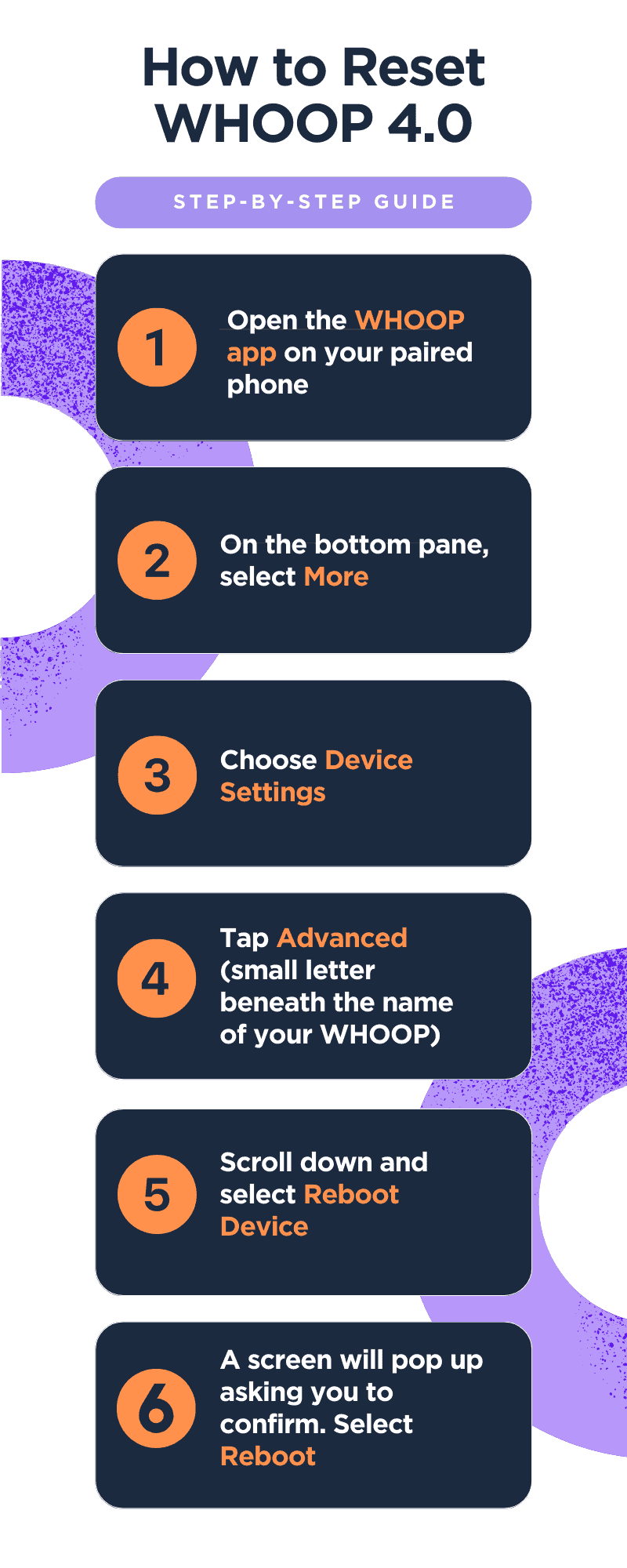
Reasons to Reset WHOOP Strap
The first thing to understand is why you might need to reset your WHOOP strap. It could be due to syncing issues, it being unresponsive, or your WHOOP won’t charge properly.
Sometimes, like any electronic device, it just needs a good old-fashioned reset to clear any bugs and get it back to working order.
1. Syncing Issues
A common reason to reset WHOOP is when it stops syncing data to your smartphone. This can be frustrating, especially when you are relying on that data to track your performance.
Resetting can often solve this issue by forcing the strap to reconnect with your device and update the data correctly.
2. Unresponsive Strap
Another reason to reset WHOOP is when the strap becomes unresponsive. It might not react to your touch or fail to deliver notifications as expected.
If you’ve experienced this, a reset could be the perfect solution.
3. WHOOP Not Charging
Sometimes, your WHOOP strap might refuse to charge, which can be incredibly inconvenient, especially if you rely on it for your daily workouts and sleep tracking.
Resetting the WHOOP can potentially resolve this charging issue, as it clears out any software glitches that may have been causing the problem.
How to Reset WHOOP Strap
Resetting the WHOOP strap is a straightforward process. To reboot your WHOOP, follow these instructions:
-
Open the WHOOP app.
-
On the bottom pane, select “More”.
-
Choose “Device Settings“.
- Tap “Advanced“. It is in small letters beneath the name of your WHOOP.
-
Scroll down and select “Reboot Device“.
- A screen will pop up asking you to confirm. Select “Reboot“.
It’s important to note that this restart will not erase data from your device. To do that, you’ll need to follow the instructions below.
How to Erase All WHOOP Data
In this section, I’ll cover how to clear all the data on your WHOOP strap, as well as discuss how long the WHOOP will store your data locally.
Erase All WHOOP Data
- Open the WHOOP app.
- On the bottom pane, select “More”.
- Choose “Device Settings“.
- Tap “Advanced“. It is in small letters beneath the name of your WHOOP.
- Scroll down and select “Erase Device Data“.
- A screen will pop up asking you to confirm. Select “Erase All Data“.
How Does the WHOOP Store Data?
The WHOOP strap will store your data locally on the strap for up to 3 days.
So, when you reset your WHOOP data, it will only delete the data that is stored on it locally since the last sync.
Erasing all data on your WHOOP strap will not erase the data you have stored on your app.
Frequently Asked Questions
How do I reset my WHOOP 4.0 band
To reset your WHOOP 4.0 band, start by opening the WHOOP app, then select ‘More’ and head to ‘Device Settings’. In this menu, tap on ‘Advanced’, then choose ‘Reboot Device’.
How do I reset my Bluetooth WHOOP
To reset your Bluetooth WHOOP, you need to open the WHOOP app, choose ‘More’ and go to ‘Device Settings’. In the settings, select ‘Advanced’ and finally tap on ‘Reboot Device’. This will also reset the Bluetooth connection.
How do I delete all data from WHOOP
If you wish to delete all data from your WHOOP, go to the WHOOP app and select ‘More’, then ‘Device Settings’. Under ‘Advanced’, choose ‘Erase Device Data’. Be aware, this action will erase all stored data since your last sync, so make sure to back up any important information.
Related Articles:
WHOOP Files Patent for Pressure Strap: Is Hypoxic Training Coming?
WHOOP, a leader in the data-driven wearable technology sector, quietly filed an innovative patent a couple years ago, successfully avoiding any significant media attention. The patent, titled Pressure Sensitive Strap for Wearable Electronics, introduces a cutting-edge...
I tested the WHOOP 4.0 vs Apple Watch Ultra 2 battery in real-world conditions – and one lasted way longer
Battery life is major factor in play when deciding which fitness tracker a consumer should go with. So how do two of the leading brands, WHOOP and Apple Watch, fare in this department? I tested the Ultra 2 and WHOOP 4.0 battery life in a head-to-head battle over the...
Can You Wear Whoop and Apple Watch Together? (2023)
Some people find themselves drawn to both WHOOP, for its recovery insights, and Apple Watch, known for its intuitive tech features and connectivity capabilities. As they each offer unique functionalities, is it worth wearing both of them? In this article, we'll...

by Ken
Ken is a Data Analyst in the Healthcare industry and the owner and sole contributor to The Wearable Guy.

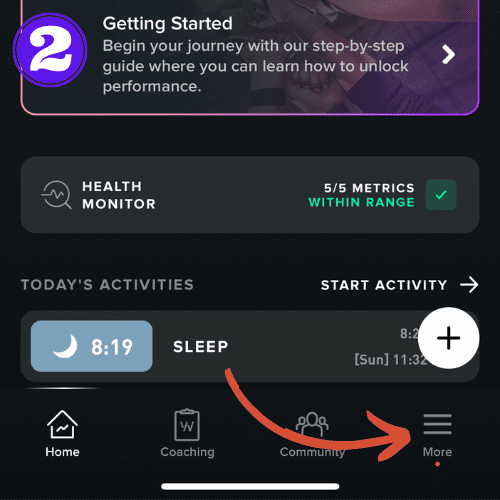

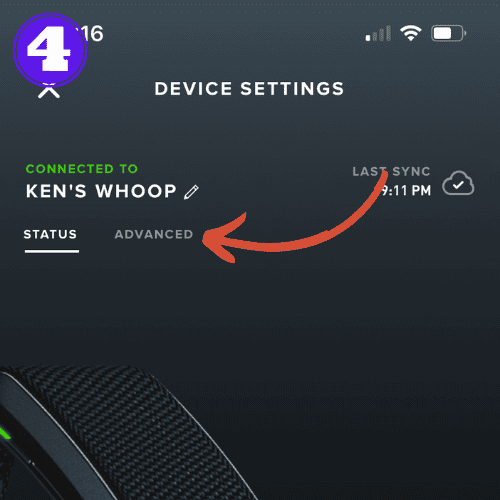
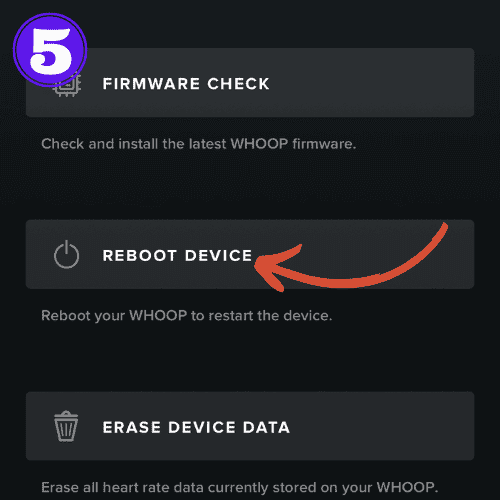

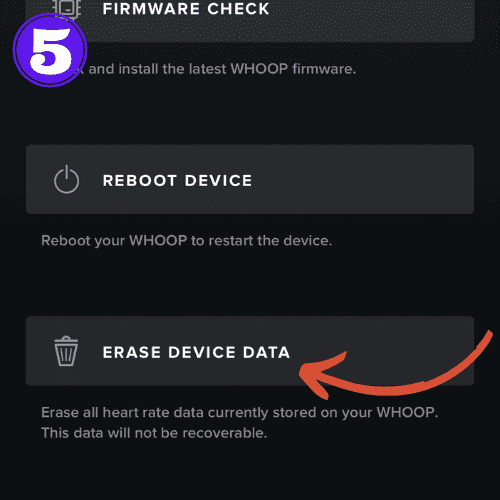
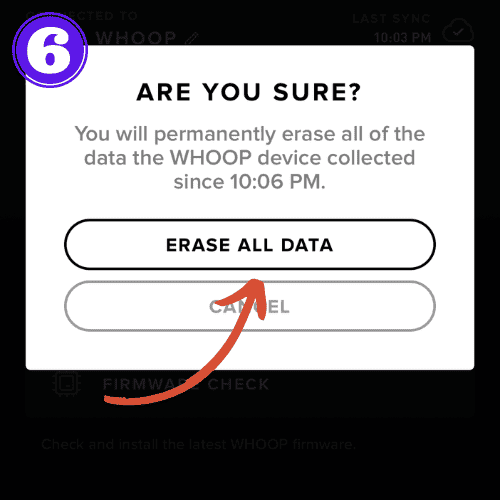



I just got a new whoop and although I’ve charged the battery and get a green light (the light only stays on momentarily though) I’ve placed it on the band and even after 2 or 3 hours maybe more there is no charge at all on the band. It’s dead. I can’t do a reset because I can’t even connect it to the app because there was never any charge. Any thoughts or ideas?
Hey Ben,
Are you making sure you’re putting the battery pack on correctly? If you’ve done everything to troubleshoot from our article: https://thewearableguy.com/whoop-wont-charge-troubleshooting-and-fixing-common-issues/ and it still doesn’t work, I would contact WHOOP customer support. There’s a good chance you have a faulty WHOOP or WHOOP battery pack.
Sorry to heard about your troubles, and I hope they resolve it for you!