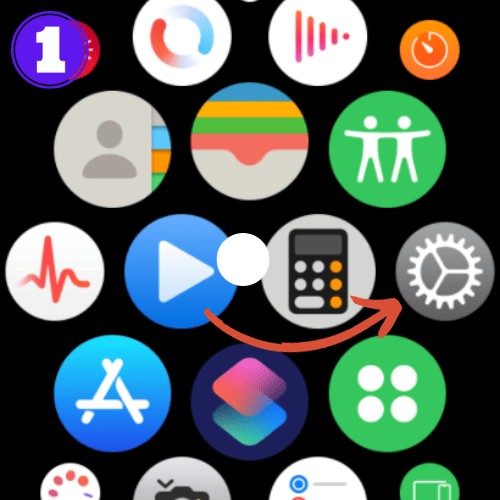How to Use Double Tap on Apple Watch (With Video)

Apple recently released the watchOS 10.1 update, bringing the new Double Tap feature to Apple Watch Series 9 and Ultra 2.
This feature, previously known as Double-Pinch, has been rebranded and improved with the new S9 chip in the Series 9 and Ultra 2.
To get access to the feature, simply update your Apple Watch to watchOS 10.1.
In this article, we’ll teach you how to enable and use Double Tap. Feel free to use the video below, or continue reading.
How to Use Double Tap on Apple Watch
Using Double Tap is easy, but first you need to activate it in your settings. This section will teach you how to turn on and use Double Tap.
Turn on Double Tap
To turn on the Double Tap gesture, follow these instructions:
- Open Settings on your Apple Watch
- Select Gestures.
- Click Double Tap and make sure it is toggled on.
- Then choose the action you’d like the gesture to initiate.
How to Use Double Tap
To use the Double Tap feature, simply tap your index finger and thumb together twice.
The gesture will initiate whichever action you have it set to.
I would like to add that my experience with this feature has been very good.
It is incredibly reliable, unlike the Accessibility version of Double Tap, which was previously known as Double Pinch.
What Can You Use It For?
There are plenty of use cases for the new double tap feature on your Apple Watch.
Here are some common ways we’ve seen this new gesture being used:
- Play, pause, or skip music.
- Answer and end a phone call.
- Start and stop a timer.
- Open an app in Smart Stack.
- Snooze an alarm.
- Respond to a text message.
- Control the primary button in an app.
- Scroll through widgets in Smart Stack.
Let us know in the comments how this feature is working for you.
Related Articles:
How to Install Apps on Apple Watch (Updated for watchOS 10)
Are you looking to explore new functionalities or bring back previously deleted apps? This article provides a step-by-step walk-through for how to install apps on Apple Watch that are running watchOS 10 or newer, as well as how to troubleshoot some common...
Apple Watch Ultra Comparison: Analyzing Step Consistency, Calories, Battery Health, and Performance Metrics
I wore the Apple Watch Ultra 1 and Ultra 2 from a full charge until they both died. Throughout this Apple Watch Ultra comparison, I gathered an analyzed various data-points such as step count, calories burned, and battery life. This hands-on information is could be...
I Put the Apple Watch Ultra 2 Battery to the Test in Multiple Scenarios. Here’s what I found
Key Ultra 2 Battery Insights: Max Battery Life Potential: By turning off 'Always On Display', 'Raise to Wake', and forgoing sleep usage, you can achieve a 20% longer battery life, reaching up to 84 hours. Features Impact: Using the watch for sleep, having the 'Always...

by Ken Lynch
Ken is a Technologist, Healthcare Data Analyst, and the owner and sole contributor to The Wearable Guy.