Noise Cancellation vs Transparency on AirPods (What’s The Difference?)
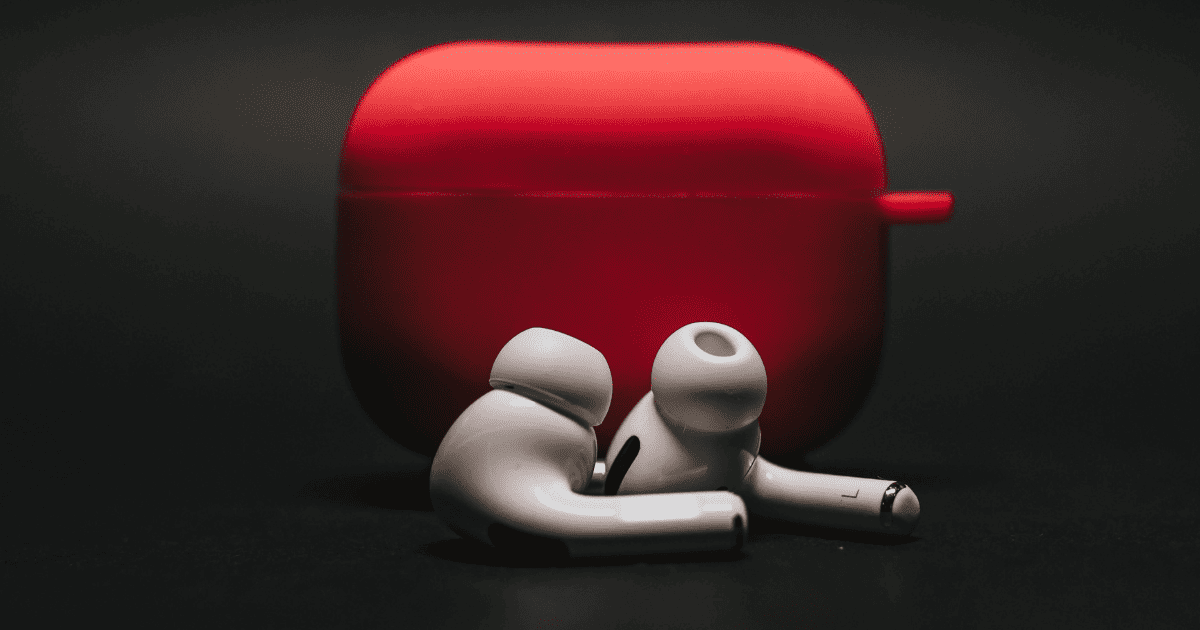
AirPods Pro, Pro 2, and Max all offer settings that let you customize the amount of sound your AirPods let in. These two settings are known as Noise Cancellation and Transparency mode.
Both of these offer slightly different listening experiences, allowing you to customize your AirPods to your environment. This guide will teach you the difference between Noise Cancellation vs Transparency mode.
Noise Cancellation vs Transparency Mode
Noise cancellation and transparency mode are two distinct features found in AirPods Pro and AirPods Max that cater to different listening preferences and situations. Here’s a detailed explanation of each mode:
Related Reading: Check out our guide on how to turn Noise Cancellation on and off.
Noise Cancellation Mode
This feature uses advanced algorithms and external microphones to analyze and counteract environmental noise.
By generating anti-noise waves that effectively cancel out external sounds, noise cancellation creates an immersive listening experience that allows you to focus on your audio content.
Transparency Mode
In contrast, transparency mode is designed to let some external sounds pass through while you’re listening to your audio content.
This mode uses the same external microphones to capture and mix ambient noise with your audio, allowing you to maintain situational awareness and stay connected to your environment.
Note! Switching between these two modes is simple; just press and hold the force sensor on AirPods Pro or the noise control button on AirPods Max until you hear a chime.
Which Mode Should I Use?
When deciding between Noise Cancellation vs Transparency mode on your AirPods, it comes down to personal preference and the current environment that you’re in.
If you’re still uncertain after reading this guide, try this:
- Use Noise Cancellation: for situations where you want to block out distractions, such as when traveling on public transport, working in a noisy office, or studying in a crowded area.
- Use Transparency mode: for situations where you need to be alert, like walking or jogging outdoors, having conversations with others, or participating in group activities.
Related Articles:
Apple Bendable AirPods: Patent Reveals Innovative Adjustable Design for Enhanced Comfort
A patent was published detailing the development of wireless earbuds with adjustable housings, featuring bendable portions for enhanced user comfort. This groundbreaking design is Apple's latest endeavor to revolutionize earbud technology, pushing the boundaries of...
How to Find Lost AirPods That Are Offline: Is It Possible?
The Wearable Guy is powered by readers. By clicking on links within this page, we may get an affiliate commission at no extra cost to you.[pac_divi_table_of_contents included_headings="off|on|off|off|off|off" scroll_speed="10000ms" active_link_highlight="on"...
How to Connect AirPods to Lenovo Laptop: Step-by-Step Tutorial
[pac_divi_table_of_contents included_headings="off|on|off|off|off|off" exclude_headings_by_class="on" scroll_speed="10000ms" active_link_highlight="on" level_markers_2="decimal" level_markers_3="whole" title_container_margin="0px|0px|0px|-10px|false|false"...

by Ken Lynch
Ken is a Technologist, Healthcare Data Analyst, and the owner and sole contributor to The Wearable Guy.



