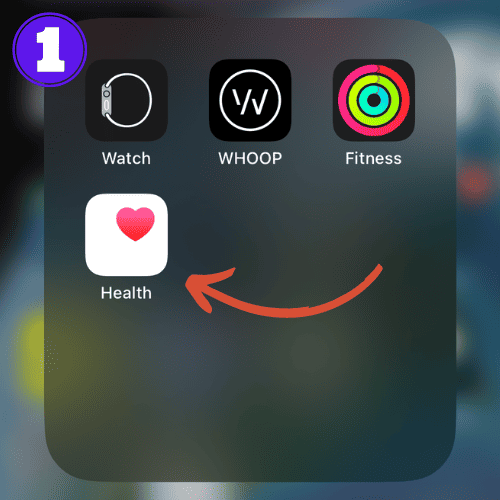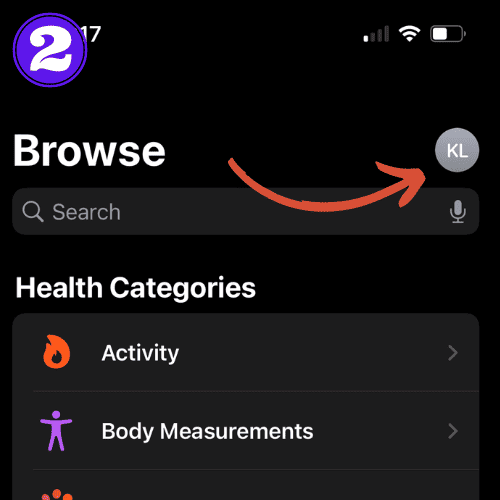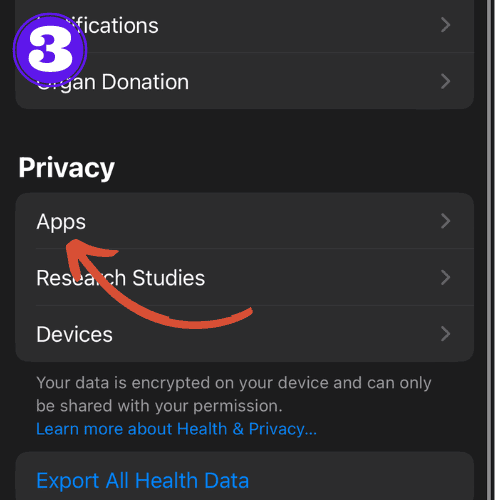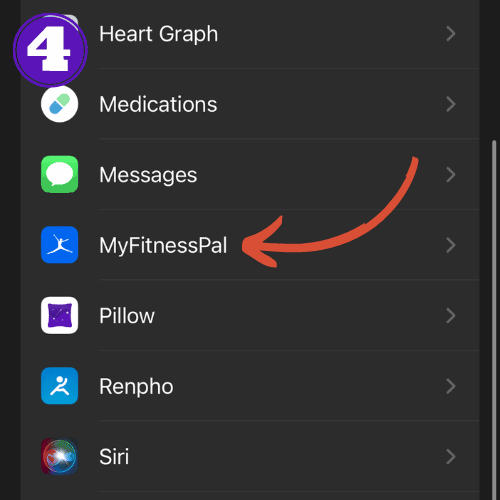Connect WHOOP to MyFitnessPal (On iPhone)

If you have an iPhone, wear a WHOOP, and are looking to connect WHOOP to MyFitnessPal to track your calories, you’re in luck!
While it is possible to connect the two there are some nuances to be aware of.
In this article, you’re learn how to connect your WHOOP to your MyFitnessPal account, allowing you to track your calories without manually entering them.
For a complete list of platforms that integrate with WHOOP, refer to our full WHOOP integration guide.
Connect WHOOP to MyFitnessPal
Connecting your Whoop data to MyFitnessPal involves a two-step process.
Let’s go over both of these:
1. Connect Whoop to Apple Health
First you need to connect WHOOP to Apple Health. Feel free to use the link for a full guide, or follow the instructions below:
- Open the Health app on your paired iPhone.
- Tap your profile icon on the top right corner.
- Under Privacy, select “Apps“.
- Scroll down and select “WHOOP“.
- Select “Turn On All“.
2. Sync Apple Health to MyFitnessPal
- Open the Health app on your iPhone.
- Select your profile icon on the top right.
- Scroll down and tap “Apps“.
- Choose “MyFitnessPal“.
- Select “Turn On All“. All of the toggles should turn green after this.
Note! Scroll all the way down to the bottom and make sure “Workouts” is toggled on. This is what will allow your WHOOP exercises to be synced to MyFitnessPal.
Limitation of Connecting WHOOP to MyFitnessPal
If you’ve been researching how to connect your Whoop to MyFitnessPal, you may have realized that a connecting them directly isn’t possible.
But with that said, if you’re an iPhone user, there’s a workout-around way of connecting them.
What you would do is connect Whoop to Apple Health first, and then link Apple Health to MyFitnessPal.
Once connected, your WHOOP activities will appear under Exercise on MyFitnessPal, and the calories you burned will be shown at the top.
Frequently Asked Questions
Can you connect WHOOP to Apple Watch?
No, while you can’t connect WHOOP directly to Apple Watch, you can connect it to Apple Health.
Related Articles:
WHOOP Files Patent for Pressure Strap: Is Hypoxic Training Coming?
WHOOP, a leader in the data-driven wearable technology sector, quietly filed an innovative patent a couple years ago, successfully avoiding any significant media attention. The patent, titled Pressure Sensitive Strap for Wearable Electronics, introduces a cutting-edge...
I tested the WHOOP 4.0 vs Apple Watch Ultra 2 battery in real-world conditions – and one lasted way longer
Battery life is major factor in play when deciding which fitness tracker a consumer should go with. So how do two of the leading brands, WHOOP and Apple Watch, fare in this department? I tested the Ultra 2 and WHOOP 4.0 battery life in a head-to-head battle over the...
Can You Wear Whoop and Apple Watch Together? (2023)
Some people find themselves drawn to both WHOOP, for its recovery insights, and Apple Watch, known for its intuitive tech features and connectivity capabilities. As they each offer unique functionalities, is it worth wearing both of them? In this article, we'll...

by Ken Lynch
Ken is a Technologist, Healthcare Data Analyst, and the owner and sole contributor to The Wearable Guy.