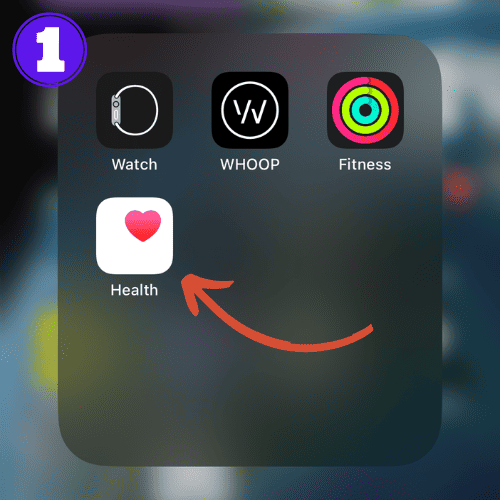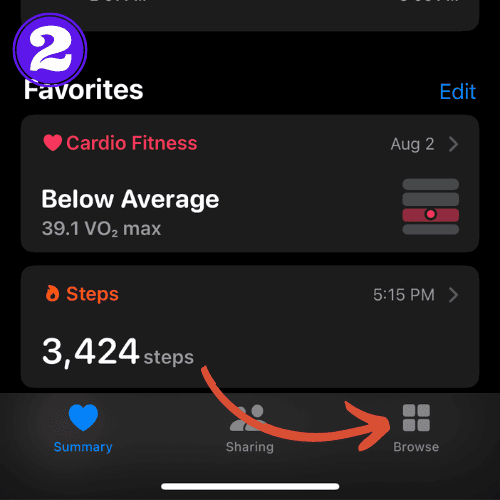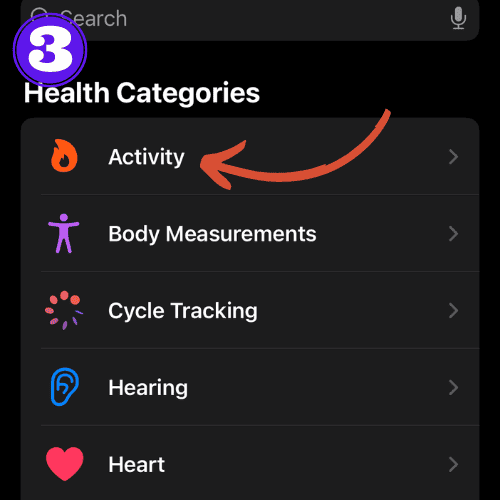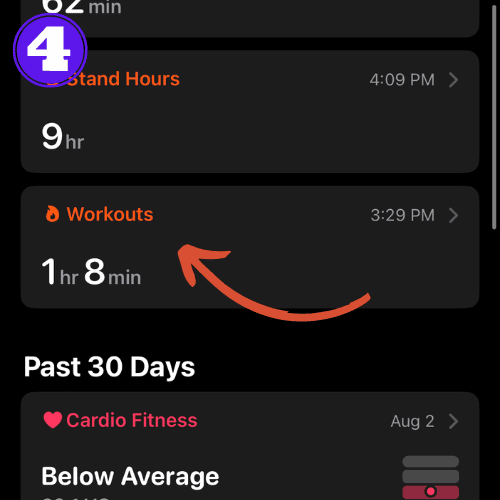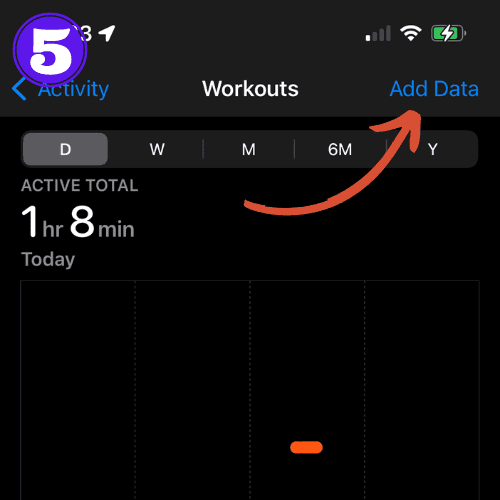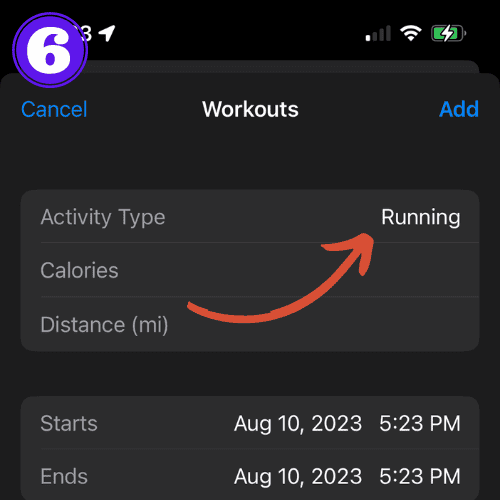How to Add a Workout to Apple Watch (Step-by-Step Guide)

Knowing how to add a workout to your Apple Watch is helpful for those times when your watch fails to track your exercise due to an error, it keeps pausing your workout, or simply forgetting to wear it.
This article will walk you through the steps to manually log a workout on your Apple Watch, making sure that every effort counts towards your fitness goals
How to Add a Workout to Apple Watch
Manually adding a workout to your Apple Watch is simple:
- Open the Health app on your iPhone.
- On the bottom pane, select “Browse“.
- Select “Activity“.
- Scroll down and select “Workouts“.
- On the top right, click “Add Data“.
- Select the proper “Activity Type“.
- Enter the estimated “Calories“.
- Input the “Distance” if it is relevant to this exercise.
- Enter the “Start” and “End” time of the exercise.
- Tap “Add” on the top right.
Tip #1: If you’re unsure about how many calories you burned, look back on past similar workouts and roughly estimate your calories based off that. You can also just leave it blank if you prefer.
Tip #2: If you incorrectly add a workout, you may need to delete the workout first, then follow the steps above to add it back properly.
Related Articles:
How to Install Apps on Apple Watch (Updated for watchOS 10)
Are you looking to explore new functionalities or bring back previously deleted apps? This article provides a step-by-step walk-through for how to install apps on Apple Watch that are running watchOS 10 or newer, as well as how to troubleshoot some common...
Apple Watch Ultra Comparison: Analyzing Step Consistency, Calories, Battery Health, and Performance Metrics
I wore the Apple Watch Ultra 1 and Ultra 2 from a full charge until they both died. Throughout this Apple Watch Ultra comparison, I gathered an analyzed various data-points such as step count, calories burned, and battery life. This hands-on information is could be...
I Put the Apple Watch Ultra 2 Battery to the Test in Multiple Scenarios. Here’s what I found
Key Ultra 2 Battery Insights: Max Battery Life Potential: By turning off 'Always On Display', 'Raise to Wake', and forgoing sleep usage, you can achieve a 20% longer battery life, reaching up to 84 hours. Features Impact: Using the watch for sleep, having the 'Always...

by Ken
Ken is a Data Analyst in the Healthcare industry and the owner and sole contributor to The Wearable Guy.